Knowing that its a virus, I still accept and run the program. Maybe, you could say that i'm just being bored. But infact, I'm just trying to know how sinister this virus could be.
In anyways, I've found a solution to disable and or to remove it. But Credits are not from me.
But first, let me discribe this virus to all.
- This virus is not very threatening yet. In other words, not to a certain exten to reformat your com, depending on how u view it.
- It has an auto timer to send the zip file.
- It sends to all of your ONLINE CONTACT Friends.
- When it starts, your mouse will hang there, to counter it, hold down ALT+CTRL+DEL and your mouse is free to move again.
- Flashes of opening and hidding of your MSN contacts window. Which you could not Open any of your other Contacts to inform them about the virus as the windows are hidden. Unless They were the ones to MSG you, then your chat window with the party will pop up.
3 Solutions:
1st Solution:
- Hold Down CTRL+ALT+DEL to Open your "Windows Task Manager" and click on "Processes" and then "msnmsgr.exe" to "End Process" After next, Run your MSN again.
This Method will Temporary disable the virus as the timer will take some time to re-activate again.
2nd Solution:
- Click "Start" and "Run" as shown...

Type in "msconfig" and click "OK"
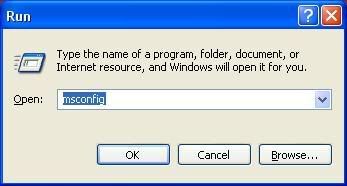
You'll then see another Popup of "System Configuration Utility". Click "Startup" Uncheck "msmpserv - msmpserv.exe" and click "Apply" and "OK" to let the system load it.
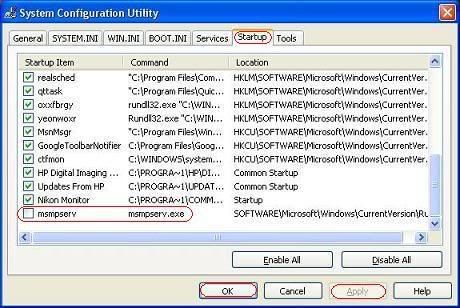
Lastly, click "Restart" to disable your MSN Virus
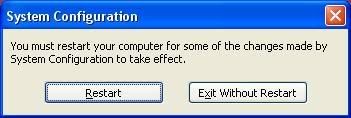
This Method will Disable your MSN "MyPhoto" Virus
3rd Solution:
- Lastly, To totally remove your virus. Please visit "here" and read on the details on how you can remove it.
Feel free to throw in more details or comments if i got it wrong or if there's any missing/misleading details.
Thanks
Credits to: Jeannette and her IT friend.
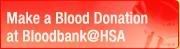





No comments:
Post a Comment